Let's grow trees!
The fast way to create and visualise Decision Trees using {explore}
Decision Trees
Decision Trees are an “old” machine learning method to create a model that predicts the value of a target variable based on several input variables. The big advantage of Decision Trees is, that the result is easy to understand for humans!
The most popular package to create Decision Trees in R is {rpart}. For visualisation of trees {rpart.plot} is frequently used.
Growing Trees
The hard way
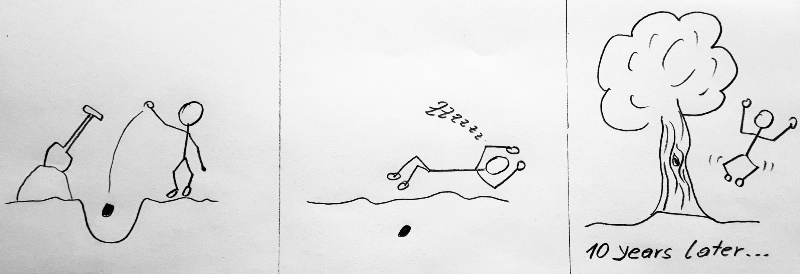
Using {rpart} and {rpart.plot} can be timeconsuming, as there are a lot of different parameters to set and the code for using a categorical target differs from using a numeric target. So instead of growing a tree fast, you end up in searching for code syntax in the help-files or searching the web.
The easy way
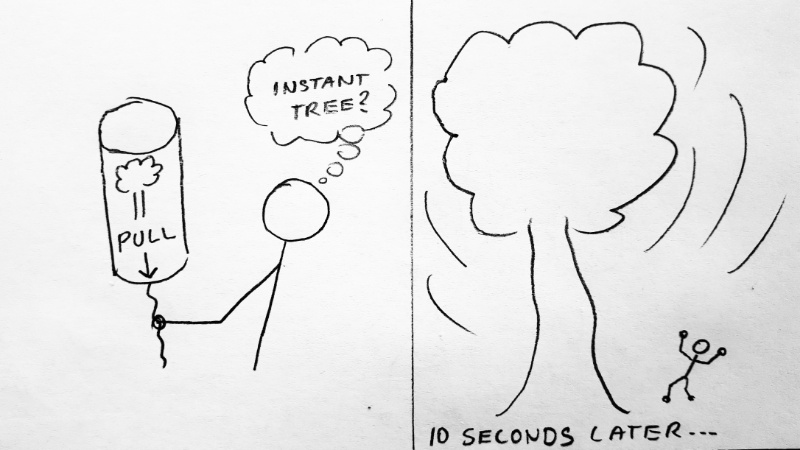
{explore} offers a simple function to grow and visualise a Decision Tree without thinking about code syntax.
In this example we will use the following packages
library(dplyr)
library(explore)
library(palmerpenguins)
We use the penguins dataset from {palmerpenguins} to create Decision Trees. In this dataset each observation (row) is a penguin. We will filter out penguins with undefined bill length. Available variables (columns):
data <- penguins %>% filter(bill_length_mm > 0)
data %>% describe()
# A tibble: 8 x 8
variable type na na_pct unique min mean max
<chr> <chr> <int> <dbl> <int> <dbl> <dbl> <dbl>
1 species fct 0 0 3 NA NA NA
2 island fct 0 0 3 NA NA NA
3 bill_length_mm dbl 2 0.6 165 32.1 43.9 59.6
4 bill_depth_mm dbl 2 0.6 81 13.1 17.2 21.5
5 flipper_length_mm int 2 0.6 56 172 201. 231
6 body_mass_g int 2 0.6 95 2700 4202. 6300
7 sex fct 11 3.2 3 NA NA NA
8 year int 0 0 3 2007 2008. 2009
Binary target
The variable sex is binary, it has two different values (male/female). Creating a Decision Tree explaining the sex-variable (is a penguin male?) is just this line of code:
data %>% explain_tree(target = sex)
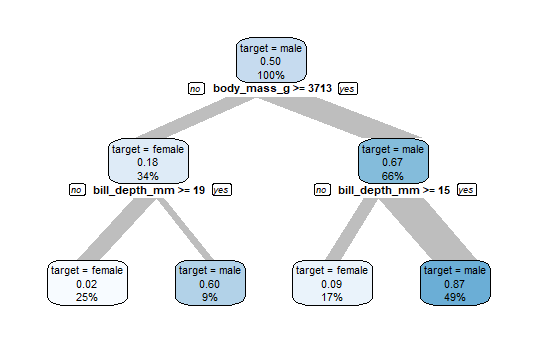
The top node contains all penguins. Meaning of the labels:
- “target = male”: class of target with at least 50%
- 0.50 is the proportion of male in this node
- This node contains 100% of all penguins in the data
Now the algorithm is searching how to split this node into 2 groups with highest possible difference in males. If body_mass_g >= 3713 there are 67% male (so the majority is male), in the group body_mass_g < 3713 there are only 18% male (so the majority is female).
These groups can be split again in two subgroups with high difference in males. So in the end we get 4 groups, 2 with high proportion of males and 2 with high proportion of females. The biggest group is the node on the bottom right, it contains 49% of all penguins.
Categorical target
The variable species is categorical, it has 3 different values. To create a Decision Tree explaining the species-variable (Adelie/Chinstrap/Gentoo) we just need to replace sex with species.
data %>% explain_tree(target = species)
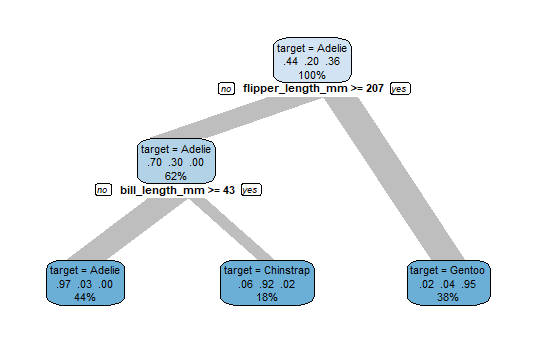
The top node contains 44% Adelie, 20% Chinstrap and 36% Gentoo penguins. As Adelie have the highest proportion, this node is labeled “target = Adelie”. Using flipper_length_mm and bill_length_mm to split into subgroups, we finally get 3 groups seperating the penguins by species with high probability.
Numerical target
The variable flipper_length_mm is numerical, it has values between 172 and 231. To create a Decision Tree explaining the flipper_length_mm-variable we just need to pass flipper_length_mm as target.
data %>% explain_tree(target = flipper_length_mm)
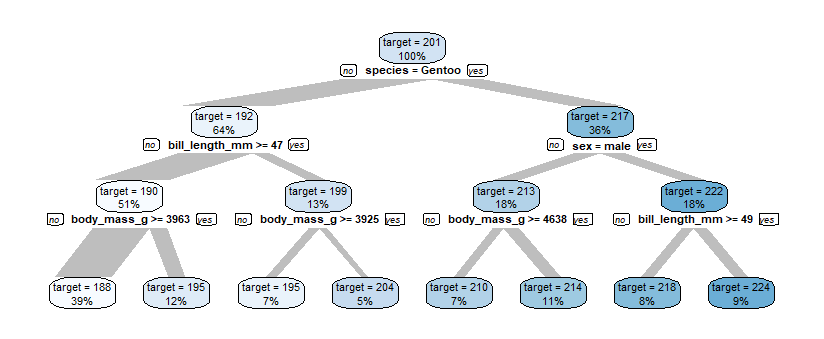
The top node contains all penguins, they have an average flipper_length_mm of 201. Using different variables for splitting into subgroups, we finally get 8 groups of penguins with average flipper_length_mm from 188 to 224
Advanced
Control tree size
You can control the tree size using the maxdepth parameter.
data %>%
explain_tree(target = flipper_length_mm,
maxdepth = 2)
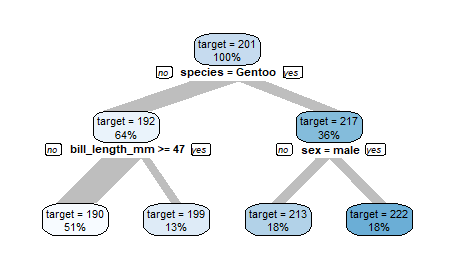
You may also use parameter minsplit to control the tree.
Inbalanced target
If your data contains a binary target (0/1) that is highly inbalanced (rare target = 1 values), it might be useful to weight the target. Otherwise {rpart} is not able to create a Decision Tree.
Let’s create a highly inbalanced dataset:
data <- data.frame(
target01 = sample(
c(0,1), 1000, replace = TRUE,
prob = c(0.95,0.05))
)
data$age = ifelse(data$target01 == 1,
rnorm(1000, mean = 40, sd = 5),
rnorm(1000, mean = 50, sd = 10))
There is a clear pattern in the data:
data %>% explore(age, target = target01)
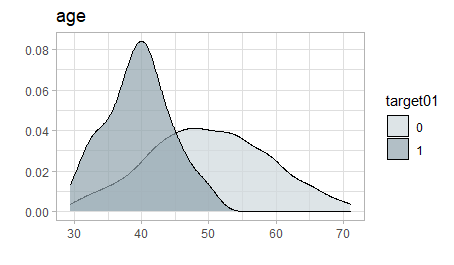
But growing a tree fails.
data %>% explain_tree(target = target01)
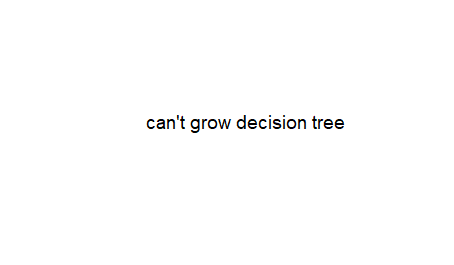
There are not enough target01 = 1 in the data to create the tree:
data %>% describe(target01)
variable = target01
type = double
na = 0 of 1 000 (0%)
unique = 2
0 = 953 (95.3%)
1 = 47 (4.7%)
Weighting the target will help:
weights <- weight_target(data, target01)
data %>%
explain_tree(target = target01,
weights = weights)
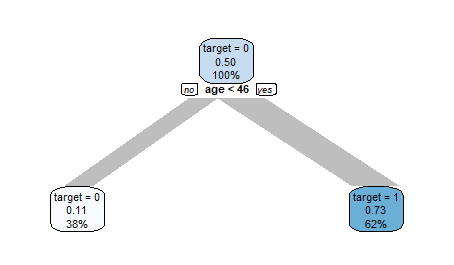
The Decision Tree now can detect the pattern in the data easily.
In case of a large dataset downsampling migth be an option to handle an inbalanced dataset. You can use balance_target():
data %>%
balance_target(target = target01,
min_prop = 0.50) %>%
explain_tree(target = target01)
Predict
If you want to use the Decision Tree for a prediction, you can model itsel by passing the parameter out = "model" to explain_tree().
weights <- weight_target(data, target01)
model <- data %>%
explain_tree(target = target01,
weights = weights,
out = "model")
Now we can use this model for a prediction. We use new data with 2 observations (age = 20 and age = 60) to predict target01.
new <- data.frame(age = c(20, 60))
prediction <- predict(model, new)
new$prediction <- prediction
new
For age = 20 target01 = 1 with a probability of 80.6%, for age = 60 target01 = 0 with a probability of 86.3%.
age prediction.0 prediction.1
1 20 0.1937470 0.8062530
2 60 0.8626485 0.1373515
Interactive Trees
You can make Decision Trees interactive by using visTree() from {visNetwork}.
library(dplyr)
library(explore)
library(palmerpenguins)
library(visNetwork)
penguins %>%
explain_tree(target = species, out = "model") %>%
visTree()
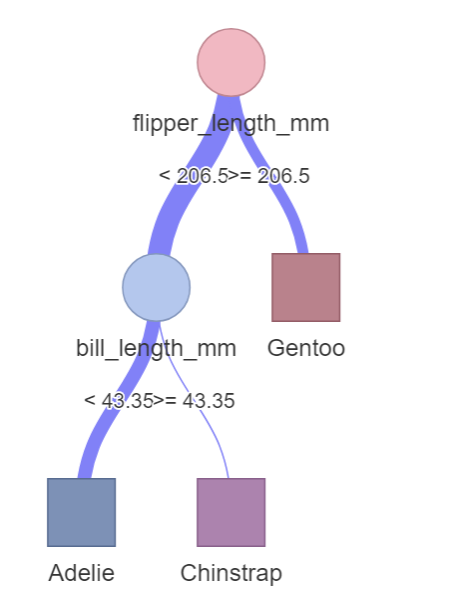
{explore}
Interested in {explore}?
You find {explore} on CRAN and on github
Blog posts related to {explore}