utf8ify your text!
Format text using {utf8ify} if there is no format option!
𝑻𝑯𝑰𝑺 𝗶𝘀 𝘁𝗵𝗲 𝘀𝗲𝗰𝗿𝗲𝘁 how to format ⓣⓔⓧⓣ (𝖎𝖋 𝖙𝖍𝖊𝖗𝖊 𝖎𝖘 𝖓𝖔 𝖋𝖔𝖗𝖒𝖆𝖙 𝖔𝖕𝖙𝖎𝖔𝖓):
If you want to post a text, but there is no format-option. Check, if you can add some smileys 😀💡✔️
If yes, my R package {𝘂𝘁𝗳𝟴𝗶𝗳𝘆} does the trick! It let’s you format text using utf8 characters. So e.g. every character of a 𝗯𝗼𝗹𝗱 text ist now translated into a corresponding bold utf8 character.
And the whole text above is without using HTML format-options. It’s simply using the utf8 trick provided by {𝘂𝘁𝗳𝟴𝗶𝗳𝘆}
This is the code that generates the first text-line:
library(utf8ify)
cat(paste(
utf8_text_bolditalic("THIS"),
utf8_text_bold("is the secret"),
"how to format",
utf8_text_circle("text"),
utf8_text_gothic("(if there is no format option):")
))
ggplot
You can even {utf8ify} your ggplot!
library(tidyverse)
library(explore)
library(utf8ify)
title <- paste(
utf8_text_bold("Beer"),
utf8_text_italic("Beer"),
utf8_text_bolditalic("Beer"),
utf8_text_gothic("Beer"),
utf8_text_circle("Beer"),
utf8_collection()$fav["beer"])
use_data_beer() |>
ggplot(aes(x = alcohol_vol_pct, y = energy_kcal_100ml)) +
geom_point() +
ggtitle(title) +
theme(plot.title = element_text(size=20))
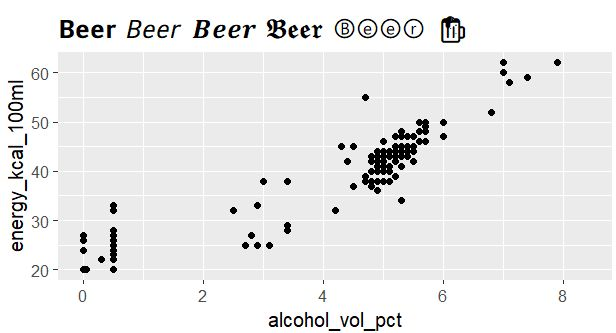
Links
https://github.com/rolkra/utf8ify
Written on November 15, 2025