Human perception of differences
Simple R tricks to improve human perception of differences
How many penguins are on each island?
Let’s use {palmerpenguins} and analyse the number of penguins on each island.
# packages
library(tidyverse)
library(explore)
library(palmerpenguins)
Count it!
A simple way to answer this question ist to use count()
penguins %>% count(island)
# A tibble: 3 x 2
island n
<fct> <int>
1 Biscoe 168
2 Dream 124
3 Torgersen 52
Just looking to the number, we can easily find out that most of the penguins are living on the Biscoe island. On 2nd place is Dream island, and Torgersen island on 3rd. But it is hard to get an accurate feeling of the differences between the number of penguins on these islands.
Add percentage!
Adding percentage helps a lot. We can do that by using count_pct from {explore}
penguins %>% count_pct(island)
# A tibble: 3 x 4
island n total pct
<fct> <int> <int> <dbl>
1 Biscoe 168 344 48.8
2 Dream 124 344 36.0
3 Torgersen 52 344 15.1
Now we can see that 168 of 344 penguins are living on Biscoe island. The percentage is 48.8, so that is almost the half of the penguins. We got a much clearer view on the data.
The count_pct function is quite simple:
count_pct <- function(data, ...) {
d <- data %>%
dplyr::count(...)
d <- d %>%
dplyr::mutate(total = sum(n),
pct = n / sum(n) * 100.00)
d
}
But we can still improve it!
Visualise it!
Cognitive studies proved that people can understand visualisations much better and faster than just values (Ref: https://www.bbc.com/news/business-17682294).
We can use barcharts to visualise the number of penguins on each island, as it is very easy for humans to compare the length of objects (like the length of bars). {explore} offers a simple way to create bar plots:
penguins %>%
explore(island)
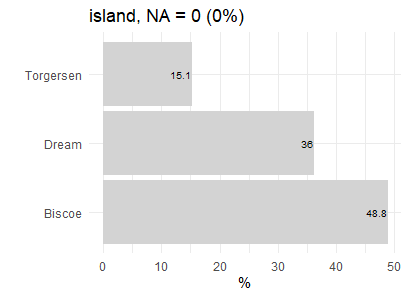
By just looking to the bars, we instantly get a good understanding of the differences between the islands!
If you want to use ggplot2 to build an individual plot:
penguins %>%
count_pct(island) %>%
ggplot(aes(island, pct)) +
geom_col(fill = "grey") +
geom_text(aes(y=pct, label=paste0(round(pct,1),"%")),
hjust=1, size=3) +
coord_flip() +
theme_light()
But 10 minutes later, you may have already forgotten which island ranked on wich place. Because these are just numbers without any meaning to your brain.