Explain XGBoost
Let’s create a XGBoost model (the easy way)
Setup
If {explore} is not installed, install it from CRAN (you need explore 1.2.0 or higher)
install.packages("explore")
Then we simply load the package and create some data
library(explore)
data <- create_data_buy(obs = 1000)
Data preparation
Let’s take a look into the data
data |> describe()
# A tibble: 13 x 8
variable type na na_pct unique min mean max
<chr> <chr> <int> <dbl> <int> <dbl> <dbl> <dbl>
1 period int 0 0 1 202012 202012 202012
2 buy int 0 0 2 0 0.51 1
3 age int 0 0 66 17 52.3 88
4 city_ind int 0 0 2 0 0.5 1
5 female_ind int 0 0 2 0 0.5 1
6 fixedvoice_ind int 0 0 2 0 0.11 1
7 fixeddata_ind int 0 0 1 1 1 1
8 fixedtv_ind int 0 0 2 0 0.4 1
9 mobilevoice_ind int 0 0 2 0 0.63 1
10 mobiledata_prd chr 0 0 3 NA NA NA
11 bbi_speed_ind int 0 0 2 0 0.61 1
12 bbi_usg_gb int 0 0 83 9 164. 100000
13 hh_single int 0 0 2 0 0.37 1
So we got a dataset with 13 variables. buy is a binary variable,
containing only 2 unique values: 0 and 1. We will use buy as target.
For the XGBoost we just need numeric variables. Here we have a character variable. We could try to convert it into a meaningful numeric variable, but in this example we will simply drop all variables that are not numeric or have no variance.
data <- data |>
drop_var_no_variance() |>
drop_var_not_numeric()
data |> describe()
# A tibble: 10 x 8
variable type na na_pct unique min mean max
<chr> <chr> <int> <dbl> <int> <dbl> <dbl> <dbl>
1 buy int 0 0 2 0 0.51 1
2 age int 0 0 66 17 52.3 88
3 city_ind int 0 0 2 0 0.5 1
4 female_ind int 0 0 2 0 0.5 1
5 fixedvoice_ind int 0 0 2 0 0.11 1
6 fixedtv_ind int 0 0 2 0 0.4 1
7 mobilevoice_ind int 0 0 2 0 0.63 1
8 bbi_speed_ind int 0 0 2 0 0.61 1
9 bbi_usg_gb int 0 0 83 9 164. 100000
10 hh_single int 0 0 2 0 0.37 1
Now we have only 13 variables. period and fixeddata_ind are dropped because they contain only a constant value (no variance).
mobiledata_prd is dropped because it is not numeric.
Create XGBoost
We are ready to create a XGBoost model. It is as simple as this:
data |> explain_xgboost(target = buy)
We get the feature importance of a XGBoost model explaining the target buy:
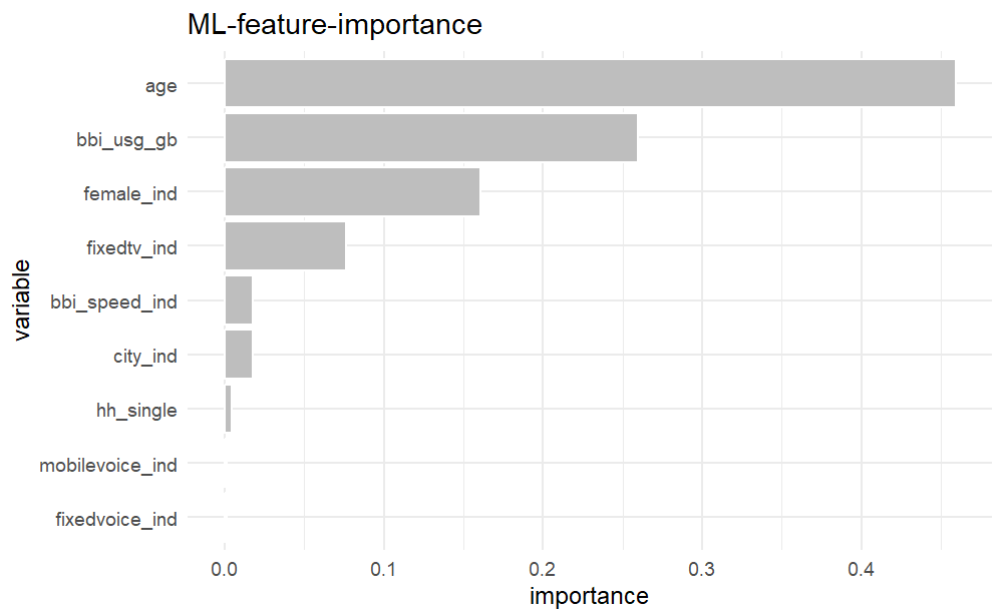
The most important varaibles are ‘age’, bbi_usg_gb, femaale_ind and fixed_tv_ind
Let’s take a closer look to their relationship with the target variable buy:
library(dplyr) # for select
data |>
select(buy, age, bbi_usg_gb, female_ind, fixedtv_ind) |>
explore_all(target = buy)
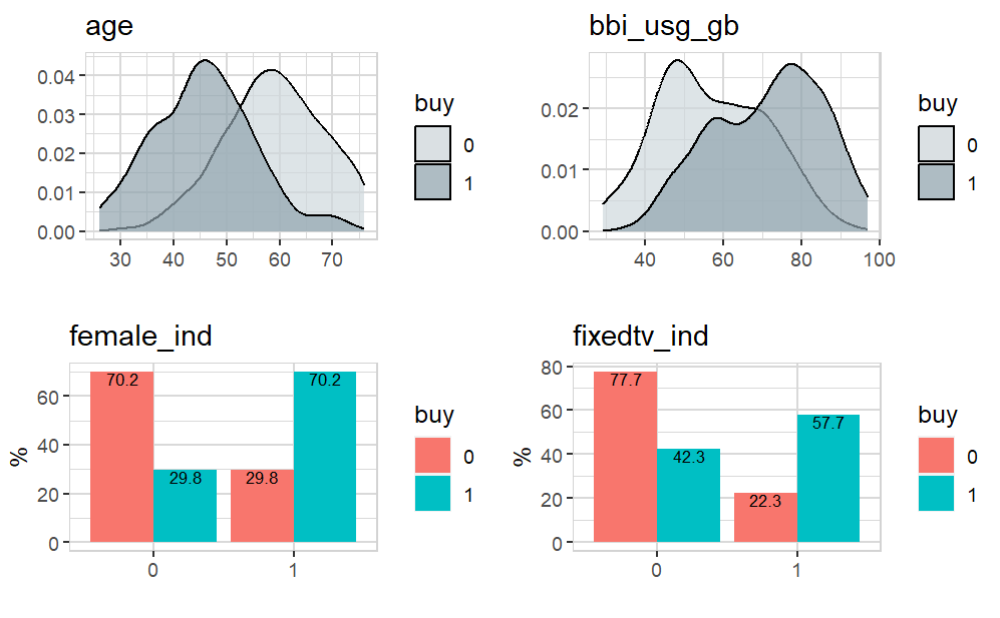
So with the help of explain_xgboost() we can understand which variables explain the target buy.
More XGBoost
explain_xgboost() can return much more:
data |> explain_xgboost(target = buy, out = "all") -> model
Now you get more outputs. model$plot is the feature-important plot. You get the data behind:
model$importance
variable gain cover frequency importance
1: age 0.459501045 0.338333975 0.29666667 0.459501045
2: bbi_usg_gb 0.259520698 0.304656256 0.31333333 0.259520698
3: female_ind 0.160985735 0.150706363 0.13333333 0.160985735
4: fixedtv_ind 0.076391986 0.106877646 0.11333333 0.076391986
5: bbi_speed_ind 0.017973412 0.028905647 0.03666667 0.017973412
6: city_ind 0.017914818 0.050673036 0.05000000 0.017914818
7: hh_single 0.004823200 0.013086040 0.03000000 0.004823200
8: mobilevoice_ind 0.001655567 0.003425110 0.01333333 0.001655567
9: fixedvoice_ind 0.001233540 0.003335926 0.01333333 0.001233540
And the result of hyper parameter tuning
model$tune_plot
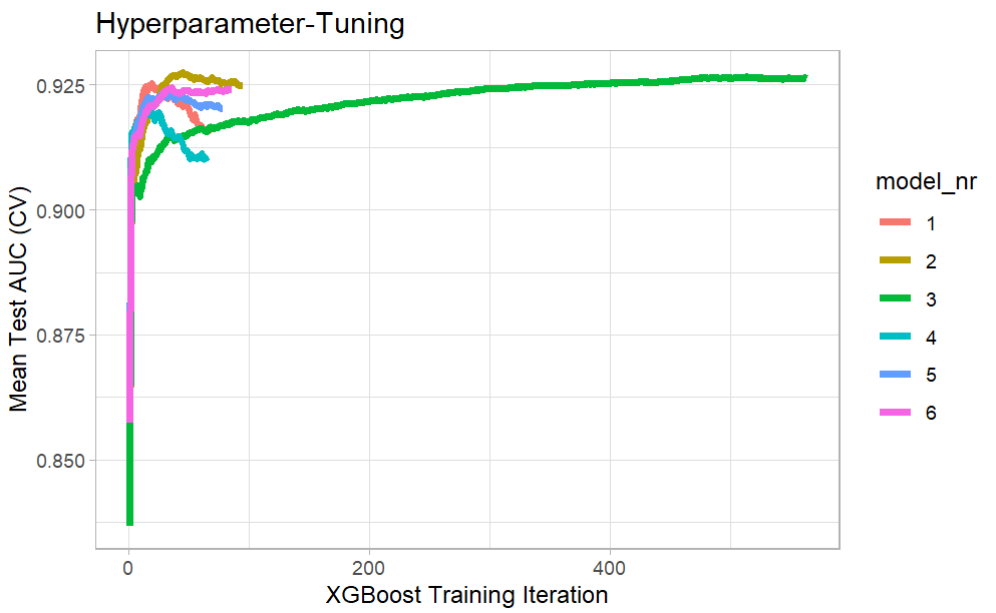
model$tune_data
model_nr eta max_depth runtime iter train_auc_mean test_auc_mean
1: 1 0.30 3 0 mins 19 0.9579619 0.9252692
2: 2 0.10 3 0 mins 45 0.9572738 0.9274616
3: 3 0.01 3 0 mins 513 0.9582980 0.9266134
4: 4 0.30 5 0 mins 15 0.9796771 0.9201005
5: 5 0.10 5 0 mins 28 0.9731001 0.9232089
6: 6 0.01 5 0 mins 36 0.9572939 0.9244891
Prediction
The XGBoost model itself is available too for prediction.
test <- create_data_buy(obs = 100, seed = 999) |> # new data
predict_target(model = model$model)
test |> describe()
# A tibble: 14 x 8
variable type na na_pct unique min mean max
<chr> <chr> <int> <dbl> <int> <dbl> <dbl> <dbl>
1 period int 0 0 1 202012 202012 202012
2 buy int 0 0 2 0 0.49 1
3 age int 0 0 43 24 52.6 82
4 city_ind int 0 0 2 0 0.49 1
5 female_ind int 0 0 2 0 0.51 1
6 fixedvoice_ind int 0 0 2 0 0.09 1
7 fixeddata_ind int 0 0 1 1 1 1
8 fixedtv_ind int 0 0 2 0 0.4 1
9 mobilevoice_ind int 0 0 2 0 0.6 1
10 mobiledata_prd chr 0 0 3 NA NA NA
11 bbi_speed_ind int 0 0 2 0 0.65 1
12 bbi_usg_gb int 0 0 54 11 1063. 100000
13 hh_single int 0 0 2 0 0.25 1
14 prediction dbl 0 0 96 0.02 0.52 0.98
Now we can check the prediction
test |> explore(prediction, target = buy)
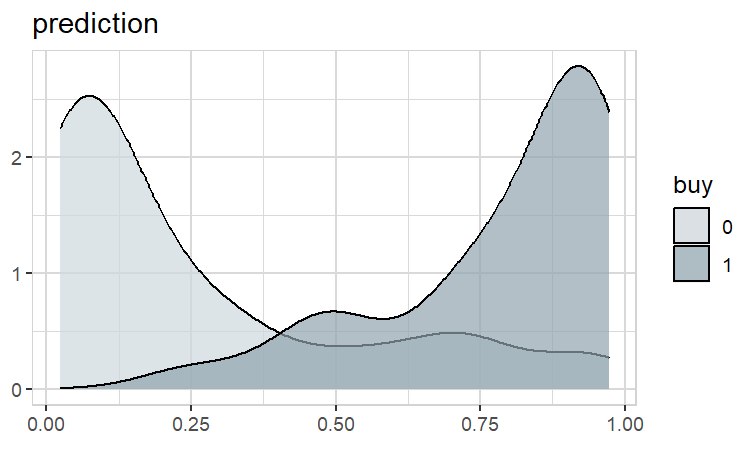
Obviousley, it worked very well!
Behind the scenes
If you run explain_xgboost() with parameter log = TRUE you see whats going on “behind the scenes”:
data |> explain_xgboost(target = buy, log = TRUE)
train xgboost nr 1
eta=0.3, max_depth=3, gamma=0, colsample_bytree=0.8, subsample=0.8, min_child_weight=1, scale_pos_weight=1
19 iterations, training time=0 min, auc=0.9253
train xgboost nr 2
eta=0.1, max_depth=3, gamma=0, colsample_bytree=0.8, subsample=0.8, min_child_weight=1, scale_pos_weight=1
45 iterations, training time=0 min, auc=0.9275
train xgboost nr 3
eta=0.01, max_depth=3, gamma=0, colsample_bytree=0.8, subsample=0.8, min_child_weight=1, scale_pos_weight=1
513 iterations, training time=0 min, auc=0.9266
train xgboost nr 4
eta=0.3, max_depth=5, gamma=0, colsample_bytree=0.8, subsample=0.8, min_child_weight=1, scale_pos_weight=1
15 iterations, training time=0 min, auc=0.9201
train xgboost nr 5
eta=0.1, max_depth=5, gamma=0, colsample_bytree=0.8, subsample=0.8, min_child_weight=1, scale_pos_weight=1
28 iterations, training time=0 min, auc=0.9232
train xgboost nr 6
eta=0.01, max_depth=5, gamma=0, colsample_bytree=0.8, subsample=0.8, min_child_weight=1, scale_pos_weight=1
36 iterations, training time=0 min, auc=0.9245
best model found in cross-validation: xgboost nr 2:
eta=0.01, max_depth=5, gamma=0, colsample_bytree=0.8, subsample=0.8, min_child_weight=1, scale_pos_weight=1
nrounds=45, test_auc=0.9275
train final model...
done, training time=0 min
Need for speed? Use the nthread parameter in xgboost()